Live UI in Windows.
Well as my friends knows, I am a big fan of iron man and J.A.R.V.I.S and so of the concepts used in it and one of the fantasy is the hologram projection in movie,it needs more expensive and research efforts for creating real 3D holographic projection but till then will go with basic starting which is also interesting. Yes it is about building the live User interface using Programming. So lets get started..
Prerequisites:
[1].Windows 7 or newer versions.
[2].Rainmeter latest release (Downlod 4.0)
[3].Basic interest in designing i guess 😊.
After checking the prerequisites lets see the steps.
Step[1]: Install the rainnmeter.exe which we had downloaded,and launch it.(rainmeter is core engine for implementing the theme for UI, it is open source and used for designing the skins and more,you can refer more about it from here)
Step[2]: Now we have to download the skin package which we can run on rain meter. there are many websites are available who provides such skins but i found one which is very easy and contains some good collection of skins.
so go to DevineArt.com and download the skin(you might find problem in downloading the skin full package so you need to log in first and then you can download the whole skin packages,you can also use dummy logins if you don't know about it refer this "Dummy Logins").
Now if you have successfully downloaded the skin package then it would be look like above,double click it follow the instruction and install it.
Step[3]:This the time to launch it , so open the rainmeter and you will find the folder of the skins that you had installed before explore it and *.ini files in every folder will contain the configurations of the skin components, so Double Click it and you will find the live component of skin on your desktop.
Thats all preview and download the various skin and give the different look to your desktop.
The most pretty thing about the rainmeter skins is that the every component of skin is independent of each other which makes customization of skins more interesting.
we can also change the skin references appearances as we want by right clicking and selecting the edit skin option.
We need to simply configure some proper paths and links of files as our needs.
User can also create its own skin if you are interest in that you need to learn about the language that rainmeter engine understands. Refer Rainmeter Skin Designing.
So i think that enough you guys can also refer to the video tutorial for reference from below.
As always let me know if you finds any query, thank you.
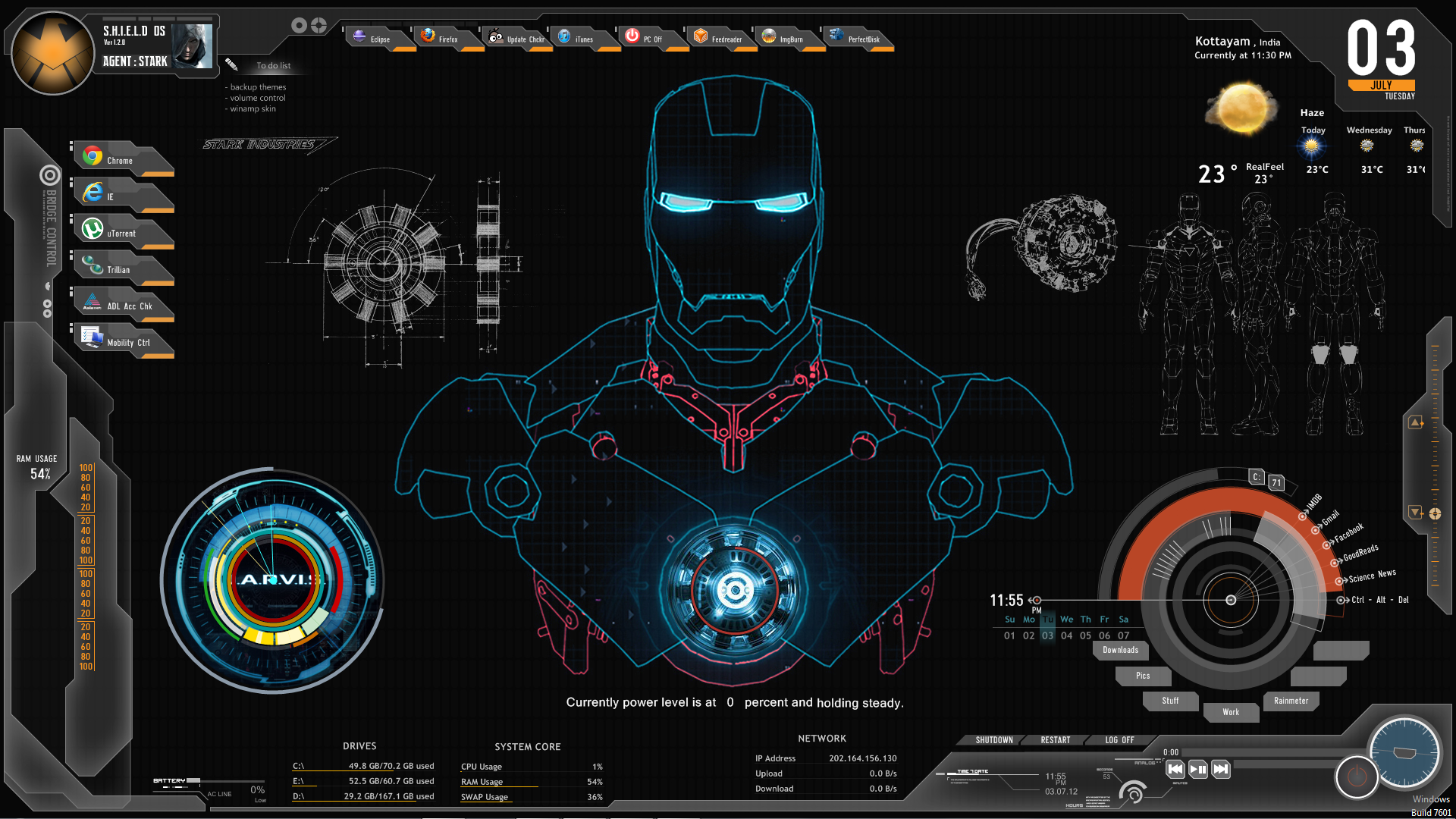
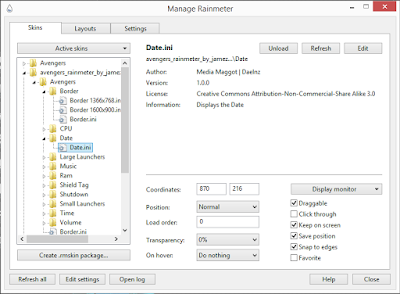


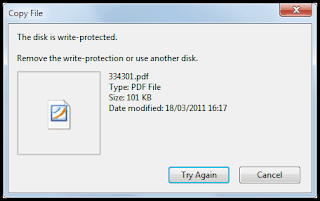

Comments
Post a Comment